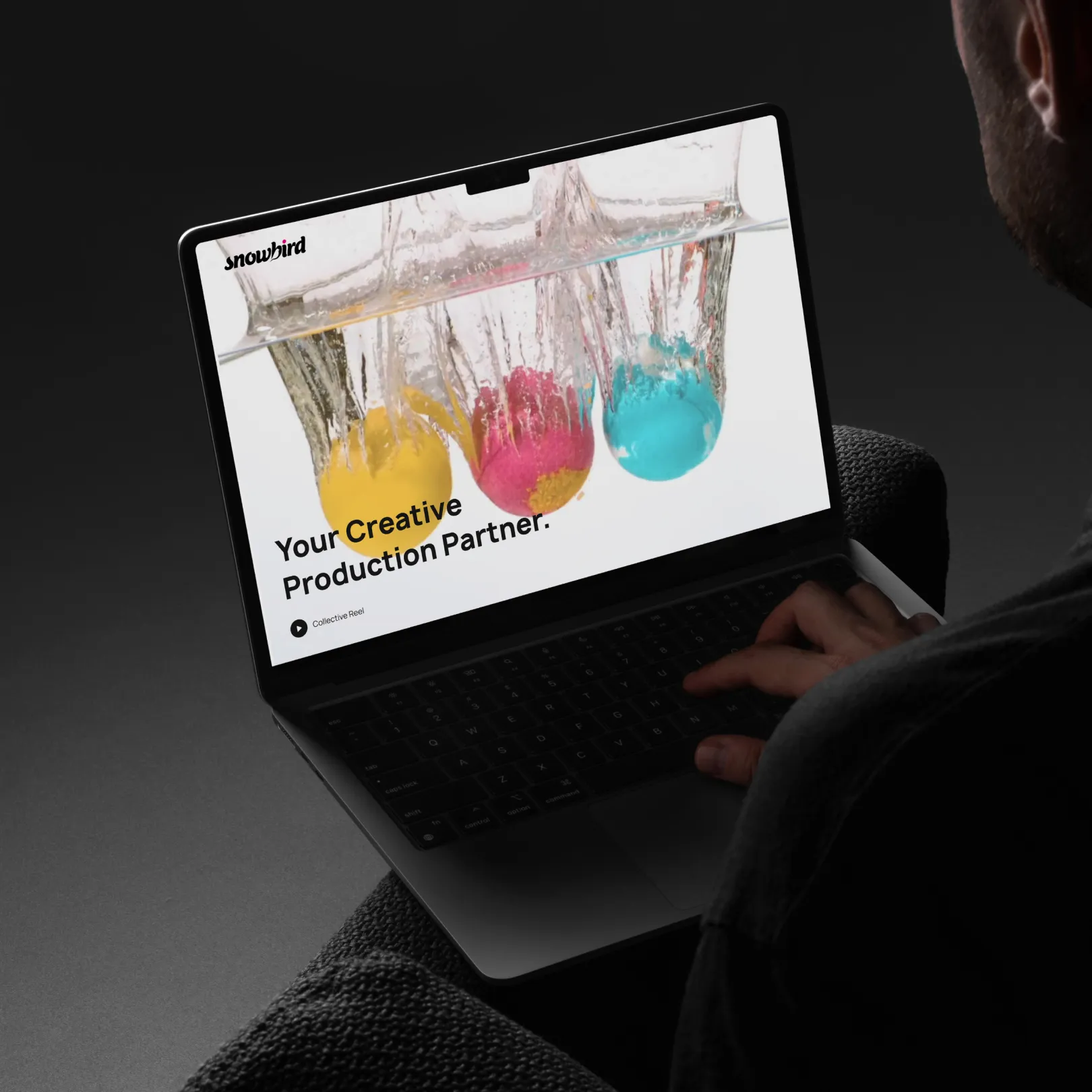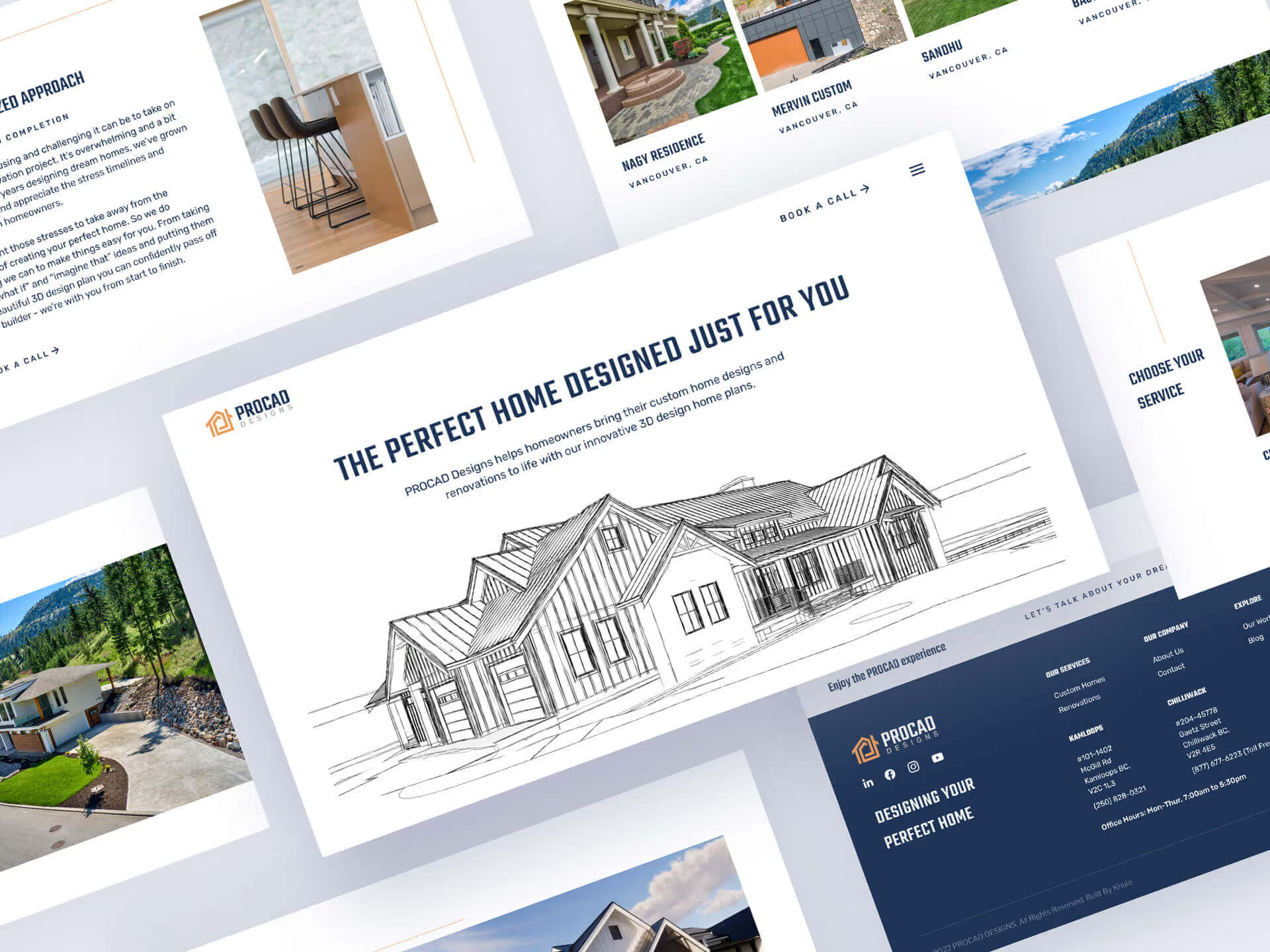WordPress is Over.
Webflow is the Future for Small Business Sites.
Wordpress wasn’t built with Small Business owners in mind. Webflow was. It is the modern, no-code website platform that’s fast, secure, SEO-friendly, and easy to update. KHULA designs Webflow sites that look beautiful and actually work for your business.
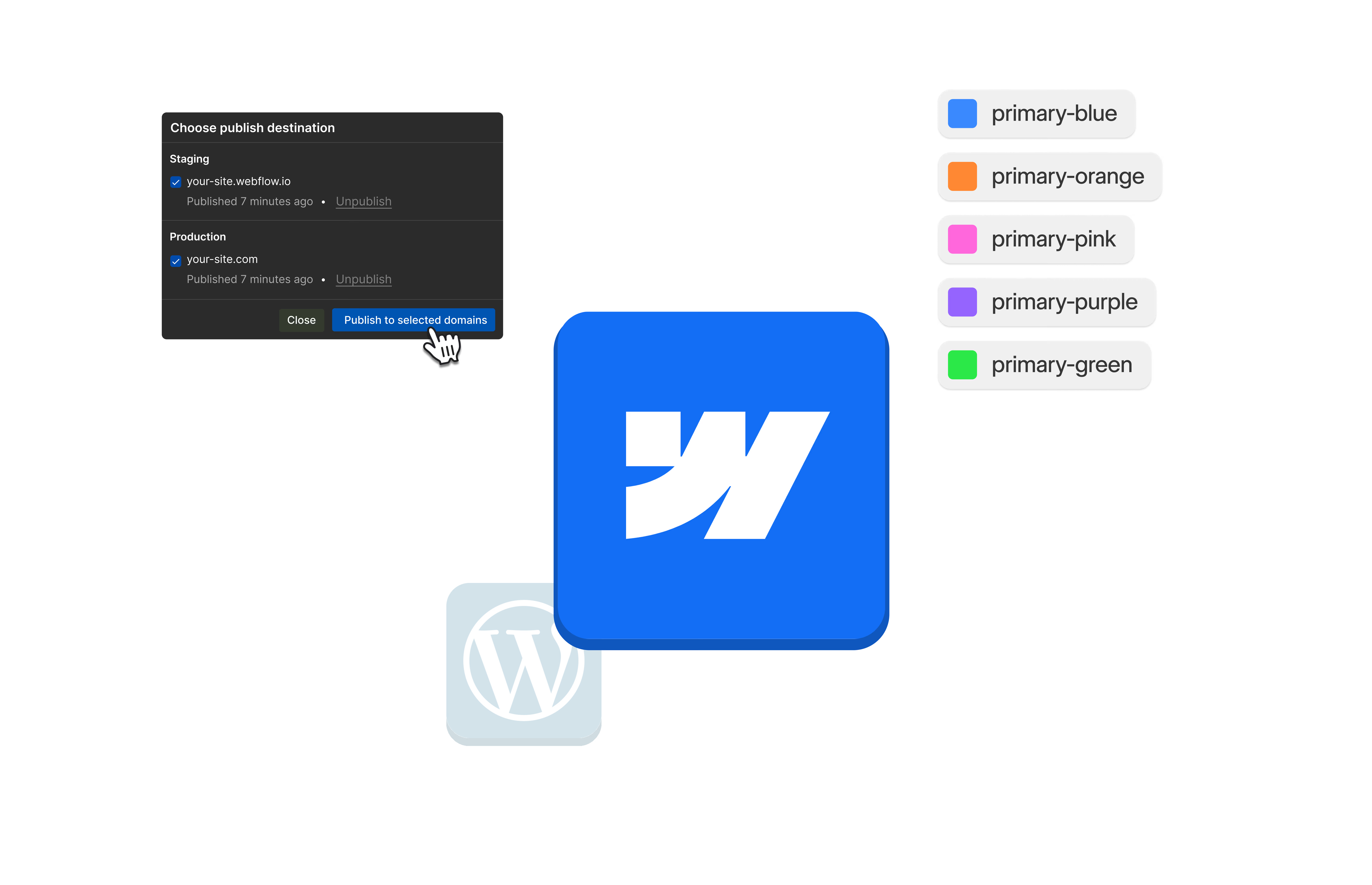
WordPress Doesn’t Make Doing Business Easy.
And that friction is costing you.
Updates are difficult (or impossible)
Slow page load times
Lack of security
Breaks and bugs haunt you
Hosting & ownership issues
Whether it’s your time, your energy, your brainpower, or actual money – WordPress is just plain expensive for small businesses.

Founders & Small Business Owners Love Webflow
Webflow is the go-to platform for business owners who want control, performance, and peace of mind.
Fast & Responsive
Easy To Edit
SEO-Friendly
Secure & Reliable
Zero Plugins Required
Beautiful By Default
.webp)
Webflow is the Obvious Choice
When you get results like these, it’s easy to see why small business owners and founders are choosing Webflow.
WordPress vs Webflow


Switching is No Sweat
In as little as 8 weeks, we’ll migrate your WordPress site to a Webflow site you’re proud to share (and that keeps up).
Discovery & Content + CMS Audit
Design Improvements / New UI Design
Webflow Setup & Build + Redirect Mapping
QA + Site Wide Testing
Webflow Walkthrough & CMS Training
Discover
We’ll dig deep into your business and web goals and create a strategy that migrates your content seamlessly while giving you an SEO and design upgrade.
Design
With strategy in-hand, our team of designers, copywriters, and developers get to work to bring your new look and Webflow site to life.
Launch
In as little as 8 weeks or less, you’ll have a polished website that’s professional, perfectly aligned with your brand goals, and ready to scale with you.
Trusted by 200,000+ leading organizations & used by over 3.5M+ users — it's the no-code tool of the future